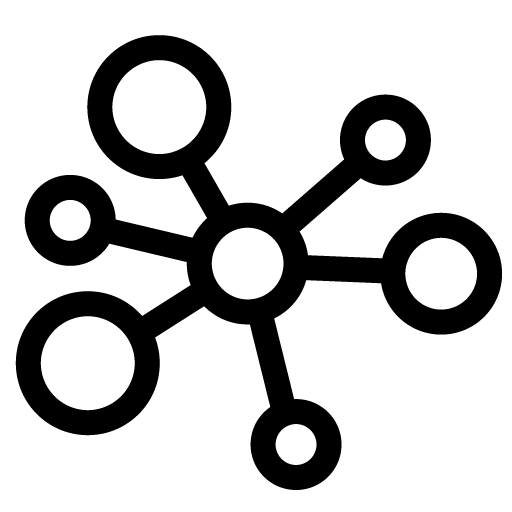MPyNode¶
-
class
MPyNode(node=None, name=None, exp_str=None, input_map=None, output_map=None, stored_var_map=None)¶ Bases:
mpylib.MNodeUniversal Python API node
Methods Summary
addInputAttr(long_name, attr_type[, is_array])Adds an input attribute of the given long name and given type to the node. addOutputAttr(long_name, attr_type[, is_array])Adds an output attribute of the given long name and given type to the node. addStoredVariable(var_name)Used to flag an instance property on the node for storage on disc when the file is saved. deleteInputAttr(attr_name)Removes the given input attribute from the node. deleteOutputAttr(attr_name)Removes the given output attribute from the node. exportToFile(file_path[, use_binary])Export this node to an external file getExpression()Returns the current python expression within the node. getInputAttrMap()Returns a dictionary with all input attr names as keys and attribute data as values. getOutputAttrMap()Returns a dictionary with all output attr names as keys and attribute data as values. getStoredVariables()Returns the nodes “stored variables” as a dictionary. hasStoredVariable(var_name)Returns whether the node has an instance property with the given name that has been flagged for storage on disc. importFromFile(file_path)Import a MPyNode from an external file. listInputAttrs()Returns the names of the node’s input attributes listOutputAttrs()Returns the names of the node’s output attributes listStoredVariables()Returns the names of the node’s internally stored variables listValidInputTypes()Class method returns the types of supported input attributes listValidOutputTypes()Class method returns the types of supported output attributes ls(\*args, \*\*kargs)class method - returns the nodes of type ‘mPyNode’ in the current scene. removeStoredVariable(var_name)Removes the given variable name from the list of variables that will stored to file setExpression(exp_str)Set the expression within the node to the given string of python code. setStoredVariable(var_name, var_val)Used to set an instance property on the node for use in the expression and storage on disc when the file is saved. setVariable(var_name, var_val)Used to set an instance property on the node for use in the expression. Methods Documentation
-
addInputAttr(long_name, attr_type, is_array=False, **kargs)¶ Adds an input attribute of the given long name and given type to the node. Use MPyNode.listSupportedAttrTypes() to list supported types
Parameters: - long_name : str
long name of the attribute to add. This will be the name of its variable in the expression
- attr_type : str
type of attribute to add. Use MPyNode.listSupportedAttrTypes() to list supported types
- is_array : bool, optional, default = False
whether to make this an array attribute
- kargs : keyword args, optional
keyword args supported by maya.cmds.addAttr
Returns: - *None*
See also
addOutputAttr- Adds an output attribute of the given long name and given type to the node.
addStoredVariable- Used to flag an instance property on the node for storage on disc when the file is saved
Examples
>>> node.addInputAttr("floatAttr", "float") >>> node.addInputAttr("floatArrayAttr", "float", is_array=True)
-
addOutputAttr(long_name, attr_type, is_array=False, **kargs)¶ Adds an output attribute of the given long name and given type to the node. Use MPyNode.listSupportedAttrTypes() to list supported types
Parameters: - long_name : str
long name of the attribute to add. This will be the name of its variable in the expression
- attr_type : str
type of attribute to add. Use MPyNode.listSupportedAttrTypes() to list supported types
- is_array : bool, optional, default = False
whether to make this an array attribute
- kargs : keyword args, optional
keyword args supported by maya.cmds.addAttr
Returns: - *None*
See also
addInputAttr- Adds an output attribute of the given long name and given type to the node.
addStoredVariable- Used to flag an instance property on the node for storage on disc when the file is saved
Examples
>>> node.addOutputAttr("floatAttr", "float") >>> node.addOutputAttr("floatArrayAttr", "float", is_array=True)
-
addStoredVariable(var_name)¶ Used to flag an instance property on the node for storage on disc when the file is saved. The name given should refer to a property on the node instance created/used by the expression (i.e. self.var_name)
Parameters: - var_name : str
name of the variable to store
Returns: - *None*
See also
addInputAttr- Adds an input attribute of the given long name and given type to the node.
addOutputAttr- Adds an output attribute of the given long name and given type to the node.
Examples
>>> node.addStoredVariable("myVar")
-
deleteInputAttr(attr_name)¶ Removes the given input attribute from the node.
Parameters: - attr_name : str
string name of the input attribute to remove
Returns: - *None*
See also
deleteOutputAttr- Removes the given output attribute from the node.
removeStoredVariable- Removes the given variable name from the list of variables that will stored to file
Examples
>>> node.deleteInputAttr("myVar")
-
deleteOutputAttr(attr_name)¶ Removes the given output attribute from the node.
Parameters: - attr_name : str
string name of the output attribute to remove
Returns: - *None*
See also
deleteInputAttr- Removes the given input attribute from the node.
removeStoredVariable- Removes the given variable name from the list of variables that will stored to file
Examples
>>> node.deleteOutputAttr("myVar")
-
exportToFile(file_path, use_binary=True)¶ Export this node to an external file
Parameters: - file_path : str
string file path to export to. Directory structure must exist
- use_binary : bool, optional, default=True
By default, a binary file is exported. If a text format is desired, set this to False
Returns: - *None*
See also
importFromFile- Import a MPyNode from an external file. An nstance of the node will be constructed in the current Maya scene
Examples
>>> node.exportToFile("C:/temp/file_name.ext") >>> node.exportToFile("C:/temp/file_name.ext", use_binary=False)
-
getExpression()¶ Returns the current python expression within the node.
Returns: - *str* or *None*
See also
setExpression- Set the expression within the node to the given string of python code.
Examples
>>> exp = node.getExpression()
-
getInputAttrMap()¶ Returns a dictionary with all input attr names as keys and attribute data as values. The values of the dictionary are also dictiontaries with the proper addInputAttr() keyword args and values. Note that only non-default keyword args are returned. So if an attribute is not “keyable”, for example, no “keyable” keyword will be returned in dictionary.
Returns: - *dict* with all input attr names as keys and attribute data as values or *None*
See also
addInputAttr- Adds an input attribute of the given long name and given type to the node.
Examples
>>> input_map = node.getInputAttrMap()
-
getOutputAttrMap()¶ Returns a dictionary with all output attr names as keys and attribute data as values. The values of the dictionary are also dictiontaries with the proper addOutputAttr() keyword args and values. Note that only non-default keyword args are returned. So if an attribute is not “keyable”, for example, no “keyable” keyword will be returned in dictionary.
Returns: - *dict* with all output attr names as keys and attribute data as values or *None*
See also
addOutputAttr- Adds an output attribute of the given long name and given type to the node.
Examples
>>> input_map = node.getOutputAttrMap()
-
getStoredVariables()¶ Returns the nodes “stored variables” as a dictionary.
Returns: - *dict* or *None* - Keys are string names of the variables and values are their current values
See also
addStoredVariable- Removes the given output attribute from the node.
setStoredVariable- Used to set an instance property on the node for use in the expression and storage on disc when the file is saved
Examples
>>> var_map = node.getStoredVariables()
-
hasStoredVariable(var_name)¶ Returns whether the node has an instance property with the given name that has been flagged for storage on disc.
Parameters: - var_name : str
name of the variable
Returns: - *bool*
See also
addStoredVariable- Removes the given output attribute from the node.
Examples
>>> node.hasStoredVariable("myVar")
-
static
importFromFile(file_path)¶ Import a MPyNode from an external file. An instance of the node will be constructed in the current Maya scene
Parameters: - file_path : str
file path to import from
Returns: - *MPyNode* of the newly created node
See also
importFromFile- Export this node to an external file
Examples
>>> new_node = MPyNode.importFromFile("C:/temp/file_name.ext")
-
listInputAttrs()¶ Returns the names of the node’s input attributes
Returns: - *tuple* of *str* attribute names or *None*
See also
addInputAttr- Adds an input attribute of the given long name and given type to the node.
Examples
>>> input_attrs = node.listInputAttrs()
-
listOutputAttrs()¶ Returns the names of the node’s output attributes
Returns: - *tuple* of *str* attribute names or *None*
See also
addOutputAttr- Adds an output attribute of the given long name and given type to the node.
Examples
>>> output_attrs = node.listOutputAttrs()
-
listStoredVariables()¶ Returns the names of the node’s internally stored variables
Returns: - *tuple* of *str* variable names or *None*
See also
addStoredVariable- Used to flag an instance property on the node for storage on disc when the file is saved.
Examples
>>> stored_vars = node.listStoredVariables()
-
classmethod
listValidInputTypes()¶ - Class method returns the types of supported input attributes
Returns: - *tuple* of *str* attribute types or *None*
See also
addInputAttr- Adds an input attribute of the given long name and given type to the node.
Examples
>>> attr_types = MPyNode.listValidInputTypes()
-
classmethod
listValidOutputTypes()¶ Class method returns the types of supported output attributes
Returns: - *tuple* of *str* attribute types or *None*
See also
addOutputAttr- Adds an output attribute of the given long name and given type to the node.
Examples
>>> attr_types = MPyNode.listValidInputTypes()
-
classmethod
ls(*args, **kargs)¶ class method - returns the nodes of type ‘mPyNode’ in the current scene. Works just like maya.cmds.ls
Parameters: - args : str
args supported by maya.cmds.ls
- kargs : str
keyword args supported by maya.cmds.ls
Returns: - *tuple* of *MPyNode* nodes or *None*
Examples
>>> ## get all mPyNode nodes in the scene >>> nodes = MPyNode.ls() >>> >>> ## get all mPyNode nodes whose names start with "Foo" >>> foo_nodes = MPyNode.ls("Foo*")
-
removeStoredVariable(var_name)¶ Removes the given variable name from the list of variables that will stored to file
Parameters: - var_name : str
name of the variable to remove
Returns: - *None*
See also
addStoredVariable- Used to flag an instance property on the node for storage on disc when the file is saved
Examples
>>> node.removeStoredVariable("floatAttr")
-
setExpression(exp_str)¶ Set the expression within the node to the given string of python code.
Parameters: - exp_str : str
python code to set the expression to.
Returns: - *None*
See also
getExpression- Returns the current python expression within the node.
Examples
>>> py_node.setExpression('outAttr = inAttr * 2')
-
setStoredVariable(var_name, var_val)¶ Used to set an instance property on the node for use in the expression and storage on disc when the file is saved. The name given should refer to a property on the node instance created/used by the expression (i.e. self.var_name)
Parameters: - var_name : str
name of the variable to set
- var_val : object
python value to assign to the variable
Returns: - *None*
See also
getStoredVariable- Returns the nodes “stored variables” as a dictionary.
Examples
>>> node.setStoredVariable("myVar", var_val)
-
setVariable(var_name, var_val)¶ Used to set an instance property on the node for use in the expression. The name given should refer to a property on the node instance created/used by the expression (i.e. self.var_name). This value variable is destroyed when the Maya scene is closed.
Parameters: - var_name : str
name of the variable to set
- var_val : object
python value to assign to the variable
Returns: - *None*
Examples
>>> node.setVariable("myVar", 1.0)
-